Your cart is currently empty!
Printable Digital Planner 2025 User Tutorial
Staying organized and productive can often feel like a challenge, especially when juggling personal, professional, and social responsibilities. The Digital Planner 2025 is here to help you manage your time, set goals, track daily tasks, and maintain habits effectively. While it’s not a digital tool yet, the planner is printable and can be easily used after downloading it for free (for a limited time). Simply print the entire planner, bind it with spiral or wiro binding on the left side, and you’re ready to go!
This article provides a detailed, step-by-step guide on how to use the Digital Planner 2025 effectively, ensuring you get the most out of this comprehensive tool.
Introduction to the Digital Planner 2025
The Digital Planner 2025 is designed to simplify your life by helping you plan and track your goals, tasks, and habits. From the start of the year to the end, the planner provides dedicated sections for your personal information, yearly goals, monthly overviews, weekly plans, daily scheduling, and even habit tracking.
Unlike purely digital planners, this is a printable version—offering a more hands-on, customizable experience. Simply download it, print it out, and use it to bring structure to your daily routine.
Key Features:
- Yearly, Monthly, and Weekly Overviews: Break down long-term goals into smaller tasks.
- Daily Planner: Allocate your time and track progress with precision.
- Habit Tracker: Stay on top of personal growth by building and maintaining habits.
Now, let’s dive into how to use each section of the planner.
1. Start with Personal Information
Purpose:
The first page of the planner is dedicated to Personal Information, ensuring that important details are easily accessible. Whether it’s for emergencies or quick contact reference, having everything in one place saves time and stress.
Steps:
- Fill out your details: Name, phone number, email, and address.
- Add emergency contacts: Include close friends, family, or any emergency numbers you might need.
- List key people: Add the contact information of important collaborators or mentors, referred to in the planner as your “Idea Partners” or other useful contacts.
This section ensures that vital information is never out of reach when you need it.
2. Year-at-a-Glance
Purpose:
The Year-at-a-Glance section gives you a bird’s-eye view of the year ahead. It’s a space where you can list your most important dates and goals for quick reference throughout the year.
Steps:
- Mark important dates: Note key events such as holidays, work deadlines, anniversaries, and other significant milestones.
- Set major goals: Use this space to write down your top 4-8 goals for the year. These can be personal, professional, or even health-related. This will help you stay focused on long-term objectives.
This section offers a simple yet powerful overview of the entire year, keeping you aligned with your big-picture plans.
3. Monthly Overview
Purpose:
The Monthly Overview helps you break down your yearly goals into more manageable chunks, focusing on what you need to accomplish each month.
Steps:
- Set monthly goals: Write down your key goals for the month.
- Plan important dates: Use the calendar section to note any significant events, deadlines, or meetings for the month.
- Outline tasks: List any important tasks that should be completed within the month.
By reviewing your monthly overview regularly, you’ll have a clear understanding of where your focus needs to be, ensuring you stay productive and goal-oriented.
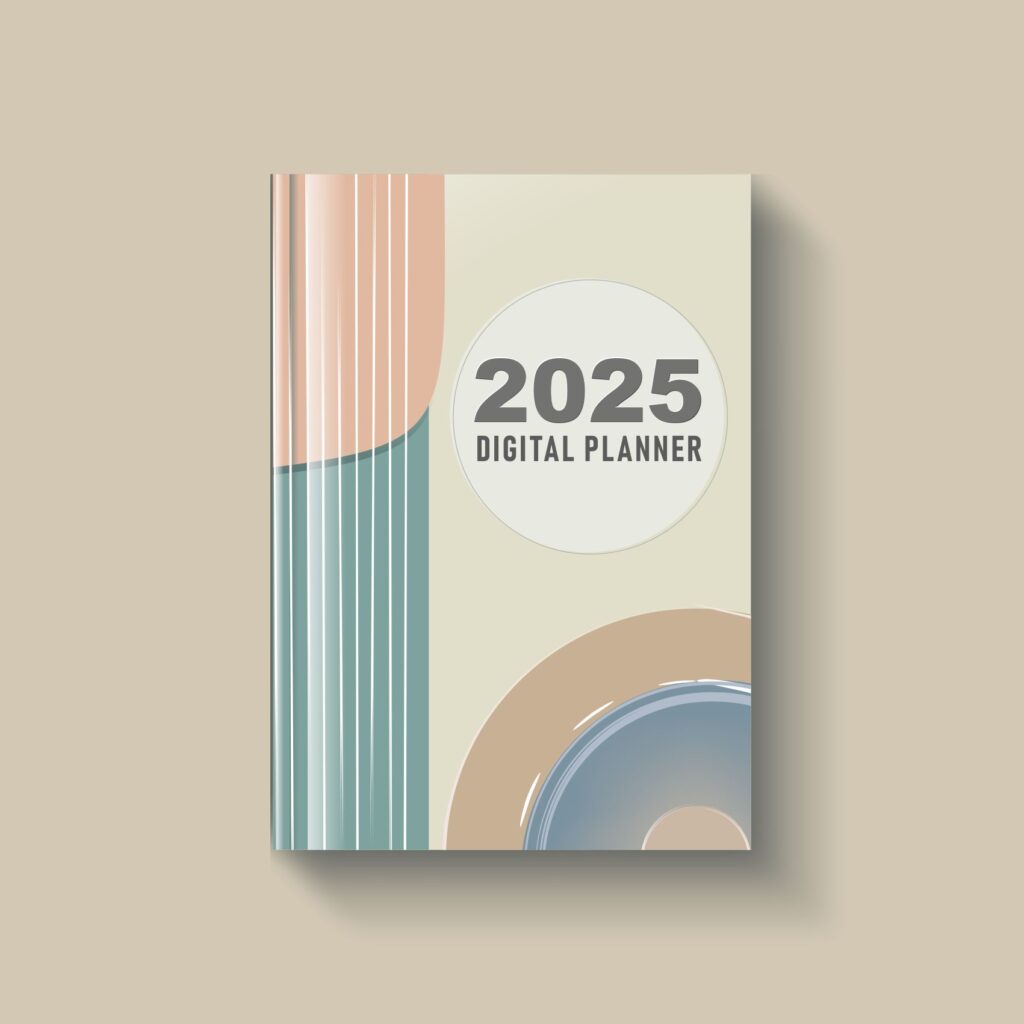
Download Printable Planner
4. Weekly Planner
Purpose:
The Weekly Planner offers a more detailed breakdown of your month, allowing you to focus on tasks and goals week by week. This section is especially helpful for prioritizing and time-blocking.
Steps:
- List top priorities: At the start of each week, write down your top priorities—tasks or goals that you must accomplish by week’s end.
- Plan daily tasks: Use the daily boxes to break your week into manageable tasks. This helps ensure that you’re staying on track and working toward your monthly and yearly goals.
- Take notes: Use the provided notes section for reminders, ideas, or anything else you may need to jot down for the week.
Having a structured plan for your week helps you stay focused and accomplish more in less time.
5. Daily Planner
Purpose:
The Daily Planner provides even more detailed planning for each day. From your hourly schedule to top daily priorities, this section is designed to help you optimize your daily routine.
Steps:
- Block out your time: Use the hourly schedule section to allocate your time for meetings, tasks, breaks, and personal activities.
- List top priorities: Write down the most important tasks you need to complete that day in the “Today’s Focus” section.
- To-do list: For smaller, less urgent tasks, there’s a to-do list section.
- End-of-day reflection: Use prompts like “What went well today?” and “What can I improve?” to review your progress and identify areas for improvement.
The daily section ensures that you are both productive and reflective, allowing you to stay on track with your overall goals while making adjustments as necessary.
6. Habit Tracker
Purpose:
Building good habits takes consistency, and the Habit Tracker helps you stay disciplined and accountable.
Steps:
- List your habits: Write down the habits you want to track, such as exercising, meditating, or reading.
- Track progress daily: Each day, mark off whether you successfully completed the habit.
- Rate your consistency: At the end of each month, count the number of days you followed through with your habits and assign a star rating (ranging from 1 to 5 stars) based on your performance.
By visually tracking your habits, you’ll stay motivated to keep improving and stay consistent over time.
7. Review and Reflect
Purpose:
Reflection is key to progress. The Review and Reflect section encourages you to regularly assess your performance and make adjustments as needed.
Steps:
- Weekly reflection: At the end of each week, review your achievements and challenges. Did you meet your goals? What needs to change next week?
- Monthly reflection: Use the monthly review to assess your overall performance and make sure you’re still aligned with your long-term goals.
- Annual check-in: Revisit your Year-at-a-Glance goals periodically to ensure that you’re on track to achieve your big-picture objectives.
Consistently reflecting on your progress helps you refine your approach and stay focused on your growth and success.
Conclusion
The Printable Digital Planner 2025 is your ultimate tool for staying organized, setting and tracking goals, and developing productive habits. Its printable format means you can easily download, print, and start using it right away. With features like the Year-at-a-Glance, Monthly Overview, Weekly and Daily Planners, and a comprehensive Habit Tracker, this planner covers all aspects of personal and professional life.
By using this planner daily and reflecting regularly, you’ll stay on top of your tasks and achieve your goals with confidence.
FAQs
Q1: Is the Digital Planner 2025 really free to use?
Yes, the Digital Planner 2025 is free to download and use for a limited time. Just print it out, and you’re ready to go!
Q2: How should I bind the printed version?
You can use a spiral or wiro binding on the left side of the pages to make it easy to flip through and use.
Q3: Can I customize the planner?
Since it’s a printable version, you can personalize it by adding your own stickers, notes, and color codes to make it uniquely yours.
Q4: How often should I use the planner?
For best results, we recommend using the planner daily. Consistency is key to staying organized and achieving your goals.
Q5: Is the Digital Planner 2025 suitable for everyone?
Yes, this planner is designed to be versatile and is suitable for all personality types—whether you’re a student, a working professional, or someone who just wants to stay organized.
By following this guide, you’ll be able to make the most of the Digital Planner 2025 and reach new heights of productivity and personal growth!
-•-

Leave a Reply